T H I S S I T E I S N O T A F F I L I A T E D W I T H M A C N N . C O M
![]()
![]()
![]()
![]()
![]()
![]()
![]()
Frequently Asked Questions
Why did you make this site?
How did you make this site?
How did you make the sprites?
How did you make the music?
Why don't you have the ROM available for download?
Do you have a question? Ask me.
I made this site simply because I love the NES game Mega Man 3 by Capcom. I have loved the game even before I first played it.
I remember receiving Volume 20 of Nintendo power in early 1991, at age 11 I was infatuated from my first viewing of the cover. Who was this Mega Man, and why was he in his third game when I hadn't even heard of him before? With every page turn, I became more and more enthralled, and I knew that I just had to have it. Four full months would pass before I actually bought the game.
It was the day of my 12th birthday, for gifts, my friends game be $20 each... so I had enough money to buy the game. After everyone left, I begged my older sister to take to Toys 'R' Us so I could buy it. It ended up costing around $80 (Canadian). From as much as I can remember, I didn't play the game until the next morning, at which time I didn't even know how to slide! That same day I was invited to a friend's house and we played it for hours.
My life would be forever altered. The amazing graphics, the amazing music, the amazing gameplay. To this day I can play Mega Man 3 and still find cool and unusual things. I love it.
I also think of this site like a mass storage place for Mega Man 3. Even if all of the source files are gone and no one remembers Mega Man 3, everything about it will be kept here. A historical project, Mega Man 3 will never be lost. Even when Mega Man 3 has been absorbed into history, it will still live here.
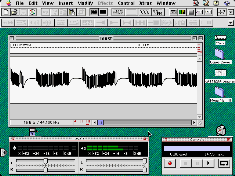 Macintosh Screen Shot SoundEdit 16 2 |
 Windows Screen Shot Paint Shop Pro 3 |
Just to set the record straight, I made most of this site on my 486 PC running Windows 3.1. Everything but the page scans and the high quality stage music were made on the PC.
This doesn't mean that I like PCs better, because I don't. I am a die hard Mac fan, and I probably always will be. But I don't always have access to my work Macintosh. The only reason I didn't do the entire thing on a Macintosh is because I don't have one! But this is a problem which will soon be remedied.
Here's a list of apps I used (Mac, Win, Dos) (why):
Adobe Photoshop (M) (Scans, rotate, crop, color correction)
Adobe Premiere (M) (Audio capture, audio edit)
Apple Works (M) (Edit text for site)
Autodesk Animator Pro (D) (Edit animated GIFs)
CoolEdit (W) (High quality sample conversion to WAV files)
GIF Construction Set (W) (Create and optimize animated GIFs)
Goldwave (W) (Editing sound files)
iNES (M) (Play and test ROMs)
Macromedia SoundEdit 16 (M) (Audio capture, audio edit, audio clean-up)
Macromedia SWA Export Xtra (M) (Encode/Decode MP3s)
Media Cleaner Pro (M) (QuickTime movie compression, streaming QT)
NESticle (D) (Play and test ROMs, get sprites)
Paint Shop Pro (W) (GIF, JPEG creation, editing, and compression)
I used NESticle on my PC, for the simple fact that it allowed me to do it easier than any MacOS based NES emulator. NESticle also lets me activate and deactivate Game Genie codes while playing a game (a very useful feature not yet offered by iNES).
Yes I know this is WAY to many steps, but it had to be done.
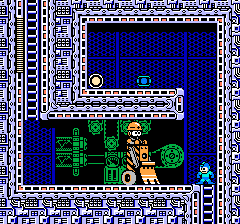
Step 1: Original screen shot from game (I want the bulldozer sprite). Now, I could try to cut out the bulldozer from the picture, but that is very hard (making sure I get all the border pixels, ahhh!).

Step 2: Use the 'Disable bg' command in NESticle to turn off the background (so only the sprites show). At this stage it would be almost impossible to preserve the black borders.
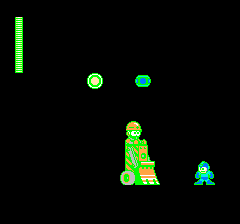
Step 3: Using the palette command, change BG Color #0 to a different color (here I have changed it to #00FF00, that's Green for everyone not into hex). This makes all the black a separate color for easy editing.
Step 3.5: Export the picture to a PCX by using the 'Save PCX snapshot' command under the File menu, or by pressing F9, then open in a graphics editor (I use Paint Shop Pro).
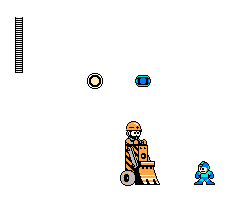
Step 4: Open the picture's palette, change all G:255 entries to RGB: 0 (Black), and the black background (index 0) to a different color (I have chosen white).
Step 4.5: Flatten the image. To do this, I change the image to 16 Million colors, then decrease it to 16 colors. this will change any index with the same color value to one index (this is a good thing, allows for smaller palettes).
![]()
Step 5: Crop the sprite.

Step 6: Enlarge the sprite by doubling it's dimensions (I've done this to give the site a distinct style, jaggies show an 8-bit era).
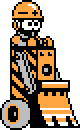
Step 7: Set the background to transparent. Save.
Step 8: Use the Supercompress command in GIF Construction Set to decrease the palette size, and if the GIF is animated, this function can decrease file size by as much as 90%.
Now, this sprite is animated, so repeat these steps for every frame in the sprite's animation.
I basically hooked my NES up to the computer and pressed the record button. I took the audio-out of the NES and connected it to the audio-in on my computer. Then I load up Macromedia SoundEdit 16 and set up for audio capture. Then I get to the part of the game where I want to record. When I record some stage music, I'll load up the stage, press record on the computer, then hold UP + A on controller 2 (which pauses all sprites, so Mega Man's beam-in sound won't play). When I'm finished recording, I push stop on the computer. Then I clean up the sound, and chop it up into loopable sections, and encode it to whatever format I want. Of course, this method doesn't work for sound effects, like weapons.
So for sound effects, I'll jump into a pit. That's right, I'll jump into a pit. The music will stop, and the explosion sound will play, then I quickly press RIGHT on controller 2, and I can jump out and walk around, with no background music! From then on it's easy to record all of the sound effects.
Okay everybody, listen up. This is an information site, not a video game piracy site. Personally I have no problem with piracy, or 'free-booting', as I like to call it. I think everyone should be able to download every ROM in existence, and not have companies like Nintendo to complain and file law-suits. I echo John Stiles of Emulation.net, when he says “If Nintendo were smart, they'd try to make money off emulation rather than complain about legality. But Nintendo has shown more than once that they would rather litigate than try something new and exciting.”
But, while I believe that, I will repeat, this is not a video game piracy site.
Some of you might remember that I did, in the beginning, have the Mega Man 3 ROM available for download. And it was a sad day on September 7, 1998, when I removed the ROM because of the risk of legal action, and I want to been in Capcom's good books if I ever ask for official permission for the site.
And to all of you people who host ROMs or who like to download ROMs, it's illegal. Yes, the computer software laws do permit an owner to make a backup of software, but this 'delete in 24 hours if you don't actually own the cart' thing is total bullshit. There is no 24 hour software tryout grace period. And that's that!
Do you have a question? Ask me.
Copyright © 1998-2000 David Bradbury
11079
Since January 1, 1999
Tuesday, 27-Jun-2000 21:23:11 EDT